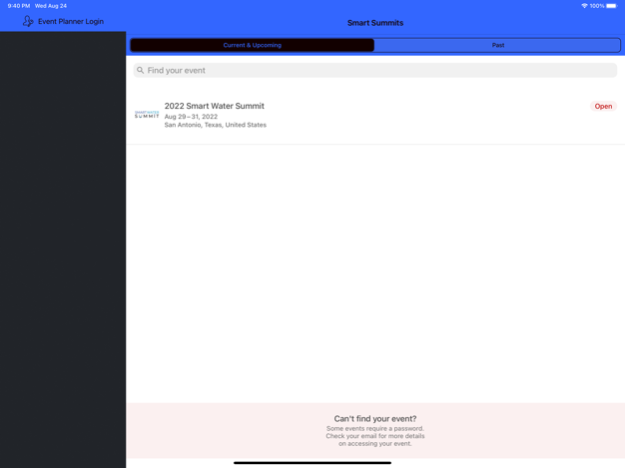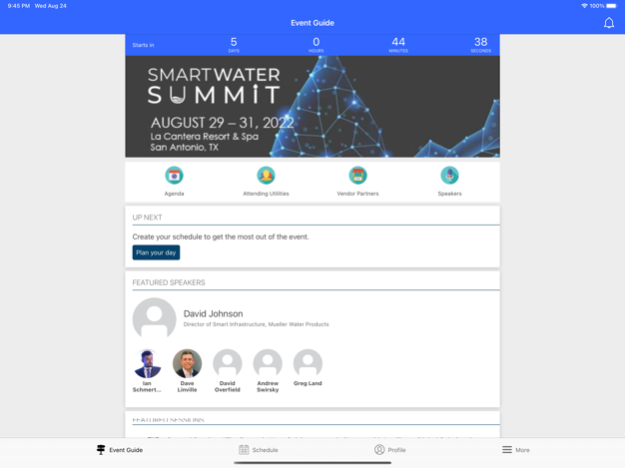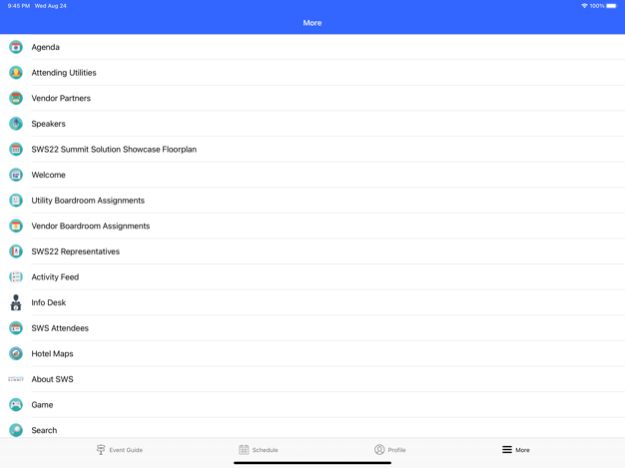Smart Summits 1.62
Continue to app
Free Version
Publisher Description
No events in the world offer a more productive environment to meet, share and explore ideas for Smart Utility success than the Smart Summits. Acquired by Endeavor Business Media in 2020, the Smart Summits offers two world class Summits: the Smart Utility Summit (SUS) for Public Power Utilities, Rural Electric Cooperatives, and Investor Owned Utilities and the Smart Water Summit (SWS) for Water Utilities. The Summits have become mandatory events if you are seeking cutting edge information, powerful connections and innovative strategies regarding the future of the Smart Utility.
Get the 2022 Smart Summits Event Guide here today. Our mobile app is filled with all the info you will need for the all the 2022 Summits.
The Summits bring together Vendors representing the latest Technologies and Services for Smart Utility Solutions, as well as leading Executives from Public Power, Electric Cooperatives and Water Utilities in the United States. Using a distinctive, decision-making forum, every Attendee gets the chance to listen, learn and discuss emerging and current technologies.
Aug 24, 2022
Version 1.62
Bug fixes and enhancements to improve attendee experience.
About Smart Summits
Smart Summits is a free app for iOS published in the Office Suites & Tools list of apps, part of Business.
The company that develops Smart Summits is Endeavor Business Media LLC. The latest version released by its developer is 1.62.
To install Smart Summits on your iOS device, just click the green Continue To App button above to start the installation process. The app is listed on our website since 2022-08-24 and was downloaded 4 times. We have already checked if the download link is safe, however for your own protection we recommend that you scan the downloaded app with your antivirus. Your antivirus may detect the Smart Summits as malware if the download link is broken.
How to install Smart Summits on your iOS device:
- Click on the Continue To App button on our website. This will redirect you to the App Store.
- Once the Smart Summits is shown in the iTunes listing of your iOS device, you can start its download and installation. Tap on the GET button to the right of the app to start downloading it.
- If you are not logged-in the iOS appstore app, you'll be prompted for your your Apple ID and/or password.
- After Smart Summits is downloaded, you'll see an INSTALL button to the right. Tap on it to start the actual installation of the iOS app.
- Once installation is finished you can tap on the OPEN button to start it. Its icon will also be added to your device home screen.